Introduction: The AI Revolution in Image Editing
Gone are the days of spending hours in Photoshop to remove backgrounds or touch up images. Thanks to AI-powered tools like ClearBG.io, anyone—from beginners to professionals—can now:
✔ Remove backgrounds with perfect precision (even hair & fur!).
✔ Replace backdrops with 30M+ high-res images or custom uploads.
✔ Enhance photos with AI filters, text, shadows, and effects.
✔ Create professional designs without any skills.
In this ultimate guide, we’ll explore how AI is transforming image editing and why ClearBG.io is the best free solution for all your design needs.
Section 1: Why AI Beats Manual Editing
1. Speed & Efficiency
Manual Editing (Photoshop/GIMP): Takes 10-30 minutes per image (pen tool, masking, refining edges).
AI (ClearBG.io): Removes backgrounds in 3 seconds with one click.
2. Accuracy
AI detects even the trickiest edges (hair, glass, jewelry).
No more jagged cuts or leftover background fragments.
3. Accessibility
No design experience needed—just upload and let AI do the work.
Free & web-based (no expensive software or subscriptions).
4. Advanced Features
Unlike basic tools, ClearBG.io offers:
✅ AI Studio Editor – Add text, filters, shadows, and overlays.
✅ 30M+ Background Library – Instantly swap backdrops.
✅ Transparency Control – Adjust opacity for creative effects.
🚀 Try ClearBG.io’s AI Editor Now—100% Free!
Section 2: Step-by-Step AI Image Editing Workflow
Step 1: Remove the Background
Go to ClearBG.io.
Upload your image (JPG, PNG, or SVG).
AI automatically removes the background in seconds.
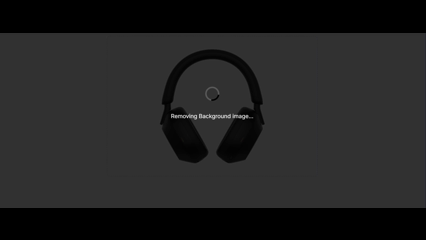
Step 2: Enhance & Edit
Use the AI Studio Editor to:
Add Text – Custom fonts, colors, and curved text options.
Apply Filters – Brightness, contrast, vintage, and more.
Insert Shadows & Reflections – Make edits look natural.
Step 3: Change the Background
Choose from:
✔ 30M+ stock images (nature, abstract, textures).
✔ Your own uploads (branded backgrounds).
✔ Transparent PNG for logos & graphics.
Step 4: Download & Share
Export in full HD quality (no compression) for:
E-commerce (Amazon, Shopify).
Social media (Instagram, Facebook ads).
Print (flyers, business cards).
Section 3: Real-World Use Cases
1. E-Commerce & Product Photography
Remove distracting backgrounds for clean product listings.
Add consistent white backgrounds for Amazon/Walmart compliance.
2. Social Media & Marketing
Create eye-catching thumbnails for YouTube & blogs.
Design professional ads without a graphic designer.
3. Personal Branding & Resumes
Make professional headshots with custom backdrops.
Design portfolio visuals for freelancers.
4. Graphic Design & Art
Composite multiple images seamlessly.
Create transparent logos & watermarks.
Section 4: ClearBG.io vs. Other AI Tools
| Feature | ClearBG.io | Remove.bg | Photoshop AI |
|---|---|---|---|
| Free High-Quality Downloads | ✅ Yes | ❌ Watermarked | ❌ Paid |
| Advanced Editor | ✅ Full suite (text, filters, etc.) | ❌ None | ✅ Complex |
| Background Library | ✅ 30M+ options | ❌ None | ❌ None |
| Custom Uploads | ✅ Yes | ❌ No | ✅ Yes |
| Speed | ✅ 3 seconds | ✅ Fast | ❌ Slow (manual work) |
💡 Why pay for Photoshop when ClearBG.io does it better for free?
Section 5: Pro Tips for AI Image Editing
1. Use High-Resolution Images
AI works best with clear, well-lit photos.
2. Refine Edges Manually (If Needed)
For super complex images, use ClearBG.io’s manual brush tool to fine-tune.
3. Experiment with Text & Layers
Place text behind objects for magazine-style designs.
Use blending modes for artistic effects.
4. Batch Process for Efficiency
Upgrade to ClearBG.io Pro to edit 100+ images at once.
FAQ: AI Image Editing Explained
❓ Is AI editing really free?
Yes! ClearBG.io offers full-quality downloads for free (no hidden costs).
❓ Can I edit transparent PNGs later?
Absolutely—just re-upload to ClearBG.io and modify anytime.
❓ Does AI work on mobile?
Yes! ClearBG.io works on any device (phone, tablet, desktop).
❓ What’s the difference between Free & Pro?
Free users get full access to all tools—Pro adds bulk editing & priority support.
Conclusion: The Future of Image Editing is AI
With ClearBG.io, you don’t need to be a designer to create stunning visuals. Whether you’re a business owner, marketer, or creative, AI-powered editing saves time, money, and effort.
🎨 Ready to Transform Your Images?
👉 Start Editing for Free at ClearBG.io




